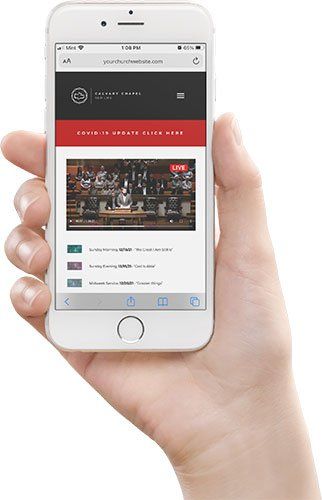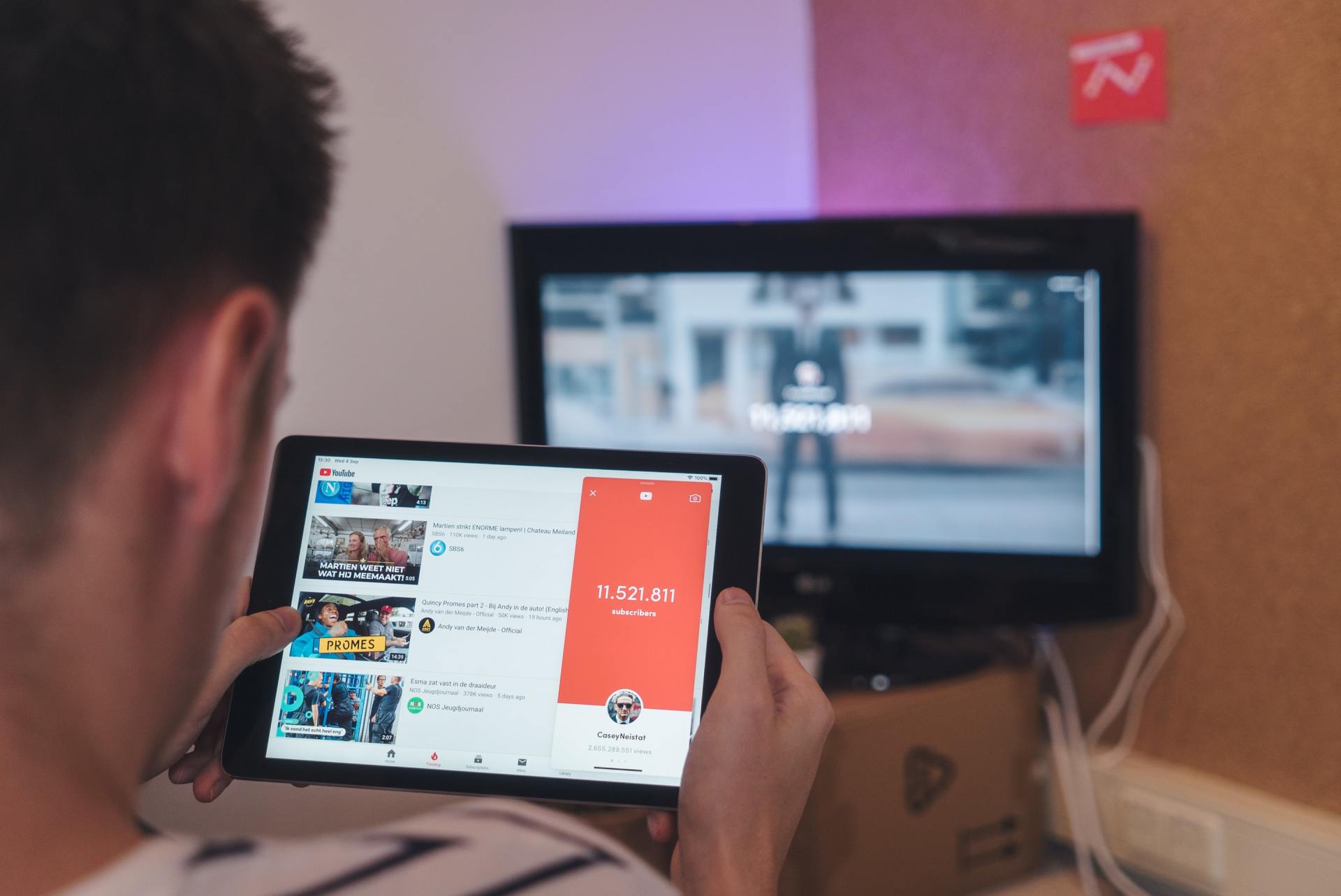Church Live Streaming You Can Trust.
Sign up for live streaming today, and we'll walk you through step by step.
Step away from Facebook & YouTube.
Stream directly to your church website.
Stream without fear of censorship.
Store all live stream archives locally.
Set up camera.
Whether a simple webcam or a high-end production camera - it all starts with creating a video feed.
Activate streaming.
Use almost any RTMP hardware or software encoder such as OBS (free download) to send your video to our streaming platform.
Go Unlimited for Less!
Unlimited streams, bandwidth, and storage for a reasonable cost. If you want to multicast to Facebook and/or YouTube, it's just $10 more.
-
Unrestricted Streaming
ButtonFreely stream all of your content
without concerns of censorship
or unreasonable restrictions.
-
Multicast & Multiformat
ButtonMulticasting to both Youtube & Facebook in addition to your website. Multiple audio and video formats available.
-
Personal Support
ButtonGet assistance from our trained
professionals to help with all
your needs via phone and email.
-
Unlimited Bandwidth
ButtonNo hidden fees, no overage
charges, no complicated bandwidth
calculations or guesswork. As much as you need!
-
Video On Demand Storage
ButtonStore all of your archived live stream videos in your own storage space, and make them available from your website.
-
Web Integration
ButtonEmbed responsive live stream &
video archives to your church website. Each broadcast is auto-recorded & stored for later post.
Questions & Answers
Can we embed our live stream on our website?
Yes, we provide an iframe code that can easily be copied and pasted into your website. Alternatively, we provide a unique link to your live stream player.
Is there a setup fee?
No. We only charge a monthly subscription fee by recurring credit/debit card transaction. You can cancel any time.
Can my live stream also go to YouTube and/or Facebook?
Yes. You can add it to your subscription for $10 per month. Contact support@truthcasting.com to add this feature, or select it during the subscription process after your free trial.
Can we use any encoder with TruthCasting?
You may use any RTMP encoder that requires authentication. We highly recommend OBS software (free download) for the easiest and fastest set up…and it’s free!
Will we have a problem with our stream getting blocked like some do on YouTube?
No, that’s the advantage of using TruthCasting. We will never censor churches because of your Gospel message.
Will we need a certain internet connection speed to live stream with TruthCasting?
While internet speed does greatly affect live streaming quality, we can help you optimize the live stream to your connection. We recommend a minimum of 3 Mbps upload speed.
Does the system record our live stream?
Yes, it automatically records what you live stream, and then you can choose if, when, and where to put your recorded video. Just add a new record, and use the embed code associated with it, and it becomes video-on-demand (VOD).
Can we store our live stream videos forever?
Yes, as long as you continue with the service, your videos can be stored in your TruthCasting archive, without limits, on our system.
Can we live stream up to 4K? 1080p? 720p?
You have the option to stream up to 1080p on TruthCasting. 4K video is usually not necessary or even widely usable for streaming your worship services.
Are we free to set the encoding bitrate to whatever we would like?
Yes, you choose the encoding bitrate, but keep in mind that your connected viewers may have varying bandwidth limitations, so we encourage setting a bitrate of 1000-2500. This is so the connected viewers with slower internet connections have less of a chance of buffering, which is a frustrating hindrance to your message!
Is the embeddable player fully responsive?
Yes, we have an HTML5 live streaming player that is fully responsive and compatible with computers, tablets, and mobile devices.
What equipment do I need to live stream on TruthCasting?
You’ll need a video camera (webcam or consumer/professional video cameras), a capture device (if using an HDMI or SDI camera), and a computer with encoding software (or a hardware encoder). Note: Encoder must require authentication. We can help with your questions on equipment.
How do I sign up?
Start by clicking here, then you'll be forwarded to the account setup sequence. Welcome aboard!